ZCU102 User Guide: A Comprehensive Overview
This user guide offers a thorough exploration of the ZCU102 evaluation kit‚ highlighting its capabilities for jumpstarting designs in diverse applications like automotive‚ industrial‚ and communications. Discover its key features and applications.
The ZCU102 Evaluation Kit serves as a versatile platform‚ enabling designers to accelerate the development process for a wide spectrum of applications‚ including automotive systems‚ industrial automation‚ video processing‚ and communication infrastructures. This kit is built around the powerful AMD Zynq UltraScale+ MPSoC (Multi-Processor System on Chip)‚ which integrates a quad-core Arm Cortex-A53 processor‚ dual-core Cortex-R5F real-time processors‚ and a Mali-400 MP2 graphics processing unit. This combination provides a robust foundation for creating complex and high-performance embedded systems.
The ZCU102 facilitates rapid prototyping and evaluation of designs‚ allowing developers to quickly test and refine their concepts. Its comprehensive set of features and interfaces makes it suitable for a variety of applications. Production boards typically ship with -2 speed grade devices‚ and voltage adjustments may be necessary to support multiple speed grades‚ demonstrating the kit’s flexibility and adaptability.
Key Features and Applications
The ZCU102 boasts a rich set of features that make it ideal for diverse applications. Key features include the Zynq UltraScale+ MPSoC‚ providing a blend of processing power and hardware acceleration. Its versatility shines in automotive‚ industrial‚ video‚ and communications domains. Automotive applications benefit from its real-time processing capabilities. In the industrial sector‚ it enables advanced automation and control systems.
Video processing takes advantage of the Mali-400 MP2 GPU for enhanced graphics and display. The ZCU102 excels in communications applications‚ supporting high-bandwidth data transfer and signal processing. Furthermore‚ the availability of reference designs and documentation streamlines the development process. This comprehensive support‚ combined with its powerful hardware‚ positions the ZCU102 as a valuable tool for accelerating innovation across multiple industries‚ facilitating rapid prototyping and deployment of advanced embedded systems.

Getting Started with the ZCU102
Embark on your ZCU102 journey with essential steps. These include setting up and configuring the board correctly‚ running the built-in self-test (BIST) to verify functionality‚ and installing the necessary Xilinx tools for development.
Setting Up and Configuring the Board
To begin‚ ensure you have all necessary hardware items included with the ZCU102 evaluation board. Set the mode switch SW6 to QSPI32. Properly connect the 6-pin power supply plug to J52 and turn on the board power using the SW1 slide switch.
Production ZCU102 evaluation boards will ship with -2 speed grade devices. Support of multiple speed grades requires voltage adjustments. The PL-side VCCINT supply will be user adjustable via PMBUS with specified voltage ranges. This initial configuration is crucial for proper operation.
Refer to the quick start guide for detailed instructions on the initial board setup. The guide will provide the information to configure the board‚ run the built-in self-test and install the Xilinx tools. Make sure that the board is properly connected to the power source.
Running the Built-In Self-Test (BIST)
The ZCU102 evaluation kit includes a Built-In Self-Test (BIST) to verify the board’s functionality; This BIST is an essential step in ensuring the hardware is operating correctly and can be initiated through the Board GUI/System Controller UI (BUI/SCUI).
Consult the user guides to understand how to access and navigate the BUI/SCUI. The BIST will perform a series of tests on various components of the ZCU102‚ providing feedback on their status. If any errors are detected during the BIST‚ consult the troubleshooting section for potential solutions.
Running the BIST after the setup is highly recommended. The BIST confirms the board is ready for design implementation. It can be used to validate the hardware components and verify that the installation was performed successfully.
Installing Xilinx Tools
To fully utilize the ZCU102 evaluation kit‚ you must install the necessary Xilinx software tools. These tools are essential for developing‚ programming‚ and debugging designs targeting the AMD Zynq UltraScale+ MPSoC device on the board.
Visit the Xilinx website to download the latest version of Vivado Design Suite‚ which provides a comprehensive environment for hardware development. Follow the installation instructions provided by Xilinx‚ ensuring that you select the correct device family (Zynq UltraScale+ MPSoC) during the installation process.
After installing Vivado‚ you may need to install additional device support files or patches to ensure compatibility with the ZCU102. Refer to the Xilinx documentation for specific instructions on installing and configuring the necessary tools.

Hardware and Design Resources
Explore available hardware and design resources for the ZCU102. Access reference design schematics‚ user guides‚ and comprehensive documentation to aid in developing and evaluating designs for the Zynq UltraScale+ MPSoC.
Reference Design Schematics
Access detailed reference design schematics for the ZCU102 evaluation board. These schematics provide a comprehensive understanding of the board’s hardware architecture‚ including the Zynq UltraScale+ MPSoC and its associated peripherals. The schematics are invaluable for designers seeking to customize or extend the board’s functionality.
These resources offer insights into the power distribution network‚ clocking architecture‚ and memory interfaces. They are essential for debugging hardware issues and optimizing performance. By studying the schematics‚ users can gain a deeper understanding of the board’s capabilities and limitations.
Furthermore‚ the schematics serve as a starting point for creating custom designs based on the ZCU102 platform. Designers can leverage the existing hardware as a foundation for their own applications‚ reducing development time and effort. Access to schematics is critical for successful hardware development.
These documents also provide information on board revisions. Knowing which version of the board that you have is very important. This information is used when debugging and troubleshooting.
User Guides and Documentation
Explore a wealth of user guides and documentation tailored for the ZCU102 evaluation kit. These resources provide comprehensive instructions on setting up‚ configuring‚ and utilizing the board’s various features. The documentation covers topics ranging from basic board operation to advanced design techniques.
User guides offer step-by-step instructions for running built-in self-tests (BIST)‚ installing Xilinx tools‚ and redeeming license vouchers. They also provide links to additional design resources‚ including reference design schematics. Detailed documentation is available for specific applications and setups‚ such as ADRV9002‚ AD-FMCDAQ3-EBZ‚ and AD9081/AD9082 configurations.
These guides help users develop and evaluate designs targeting the Zynq UltraScale+ MPSoC. They provide insights into the board’s capabilities and limitations‚ enabling users to optimize their designs for performance and efficiency. Always check documentation before beginning a project.
The documents also provide information on board revisions. Knowing which version of the board that you have is very important. This information is used when debugging and troubleshooting.
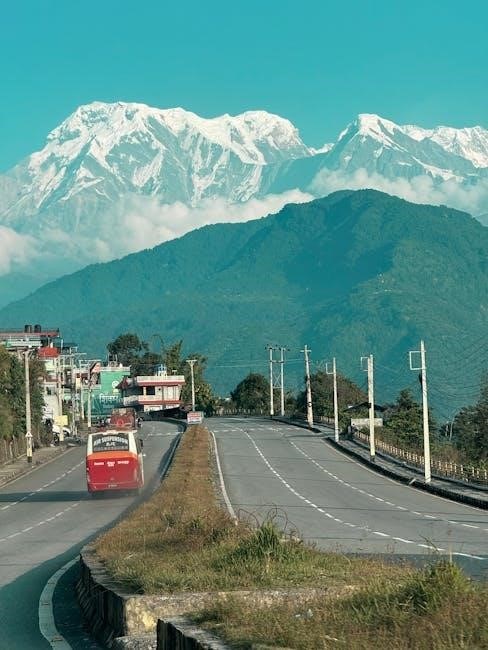
Specific Applications and Setups
Explore specific application setups on the ZCU102‚ including configurations for ADRV9002‚ AD-FMCDAQ3-EBZ‚ and AD9081/AD9082. These guides offer quick instructions for setting up various components‚ enhancing your design and prototyping capabilities on the platform.
ADRV9002 Setup on ZCU102
This section provides a quick start guide for setting up the ADRV9002NP/W1/PCBZ and ADRV9002NP/W2/PCBZ on the ZCU102 evaluation board. It focuses on revision 1.0 compatibility. The guide includes step-by-step instructions for configuring the hardware and software components required for the ADRV9002 to function correctly with the ZCU102.
Users will find helpful information on connecting the ADRV9002 to the ZCU102‚ configuring the necessary software drivers‚ and verifying the setup. Ensure you follow the instructions carefully to avoid potential issues during the setup process. This setup allows designers to leverage the advanced capabilities of the ADRV9002 for various applications‚ including communication systems and signal processing.
By following this guide‚ users can quickly integrate the ADRV9002 with the ZCU102‚ enabling efficient prototyping and development of sophisticated wireless solutions. Remember to consult the relevant datasheets for detailed information on the ADRV9002.
AD-FMCDAQ3-EBZ Setup on ZCU102
This section offers a streamlined guide to setting up the AD-FMCDAQ3-EBZ evaluation board on the ZCU102. It provides essential steps for configuring the hardware and software components‚ ensuring a smooth integration process. The guide includes instructions for connecting the AD-FMCDAQ3-EBZ to the ZCU102 and installing the necessary drivers and software tools.
Users will discover detailed information on configuring the ZCU102 to work seamlessly with the AD-FMCDAQ3-EBZ‚ enabling data acquisition and signal processing tasks. This setup allows developers to leverage the high-performance capabilities of the AD-FMCDAQ3-EBZ for applications such as radar‚ software-defined radio‚ and instrumentation.
Following the guidelines in this section will help users efficiently set up the AD-FMCDAQ3-EBZ with the ZCU102‚ facilitating rapid prototyping and development. Remember to refer to the official documentation for comprehensive technical details.
AD9081/AD9082 Setup on ZCU102
This section details the process for configuring the AD9081/AD9082 evaluation boards with the ZCU102. It provides step-by-step instructions‚ ensuring users can effectively integrate these high-speed data converters into their ZCU102-based systems. The guide covers hardware connections‚ software installation‚ and essential configuration settings.
Users will learn how to properly connect the AD9081-FMCA-EBZ or AD9082-FMCA-EBZ to the ZCU102‚ enabling data acquisition and signal generation functionalities. This setup empowers developers to explore advanced applications in areas such as wireless communication‚ radar‚ and instrumentation. The section also includes troubleshooting tips for common setup issues.
By following this guide‚ users can quickly establish a functional AD9081/AD9082 setup on the ZCU102‚ accelerating their development and experimentation. For detailed technical specifications and advanced configurations‚ refer to the official product documentation.

Troubleshooting and Support
For design assistance at every stage‚ engineers rely on TI E2E forums. There‚ they can find solutions‚ ask technical questions‚ and share expertise to swiftly resolve design challenges encountered on the ZCU102.
TI E2E Design Support Forums
TI E2E design support forums serve as a crucial resource for engineers navigating the complexities of the ZCU102. These forums offer a platform to seek assistance throughout the entire design process‚ from initial setup to advanced implementation. Engineers can leverage the collective knowledge of the community to overcome obstacles and optimize their designs.
Within the TI E2E forums‚ users can post technical questions related to the ZCU102 and receive prompt responses from experienced engineers. The forums also host a vast repository of existing answers‚ providing a valuable resource for self-guided troubleshooting. This wealth of information enables engineers to quickly identify and resolve common issues‚ accelerating their development timelines.
Furthermore‚ the TI E2E forums foster a collaborative environment where engineers can share their expertise and insights. By contributing to the discussions‚ users can help others overcome challenges and contribute to the overall knowledge base. This collaborative spirit ensures that the forums remain a vibrant and valuable resource for the ZCU102 community.
By actively engaging with the TI E2E design support forums‚ engineers can unlock the full potential of the ZCU102 and achieve their design goals more efficiently. This invaluable resource provides access to expert knowledge‚ troubleshooting assistance‚ and a collaborative community of fellow engineers.
